Export Chart
To start exporting chart go to 'Chart->Export Chart ...' menu item or hit F8 when a chart is opened.
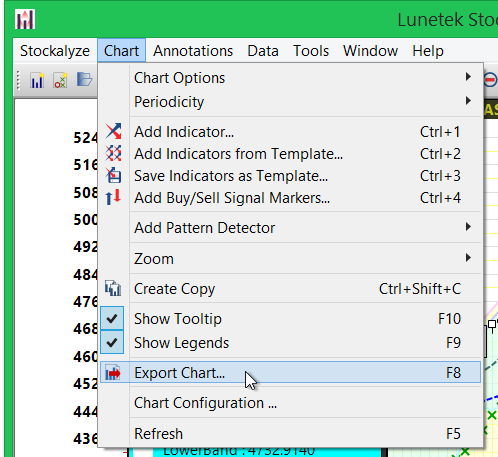
Export Chart Menu Item.
Chart Export dialog will appear with preview of what will be exported. The exported chart will be exactly like how it appears in Stockalyze chart window.
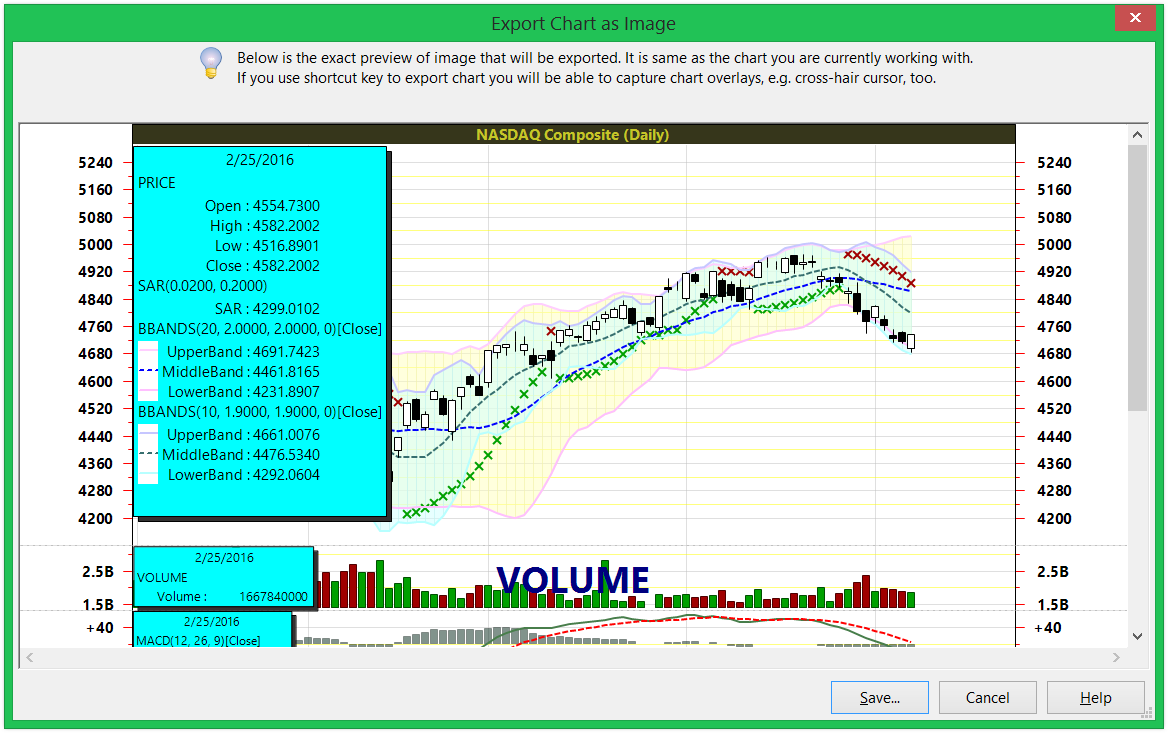
Export Chart Dialog.
Saving as image
To finally export as image click on 'Save' and supply image name and format. You can export chart in PNG, PCX, JPG, BMP, and TIFF image formats.
 Stockalyze Help Manual
Stockalyze Help Manual
 Forum
Forum