Preference Dialog
You can use Preference dialog to set default values of some properties of chart.
For example:
- Set default chart style, like Candle, OHLC Bar, or Line.
- Set default height of chart zones.
- Set default template that gets applied on all new charts.
To open Preference Dialog click on Stockalyze->Preferences menu item:
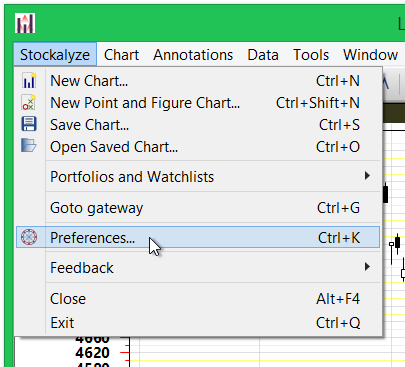
Stockalyze Preference menu item.
On clicking above described menu item Stockalyze Preference Dialog opens:
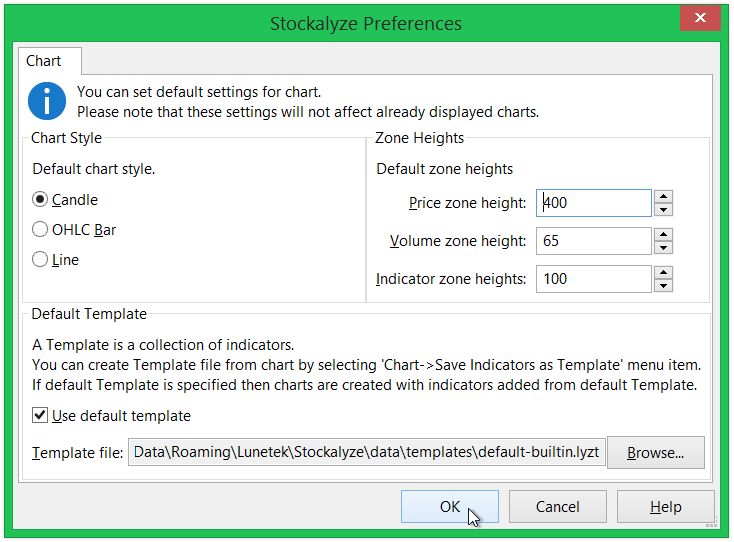
Stockalyze Preference Dialog.
This dialog is pretty simple and most items are self explanatory. But, template is something that demands special mention. If a template is specified then each time a chart is created the chart appears with all indicators of template. This is a very useful feature for creating charts with your favorite indicators attached.
 Stockalyze Help Manual
Stockalyze Help Manual
 Forum
Forum